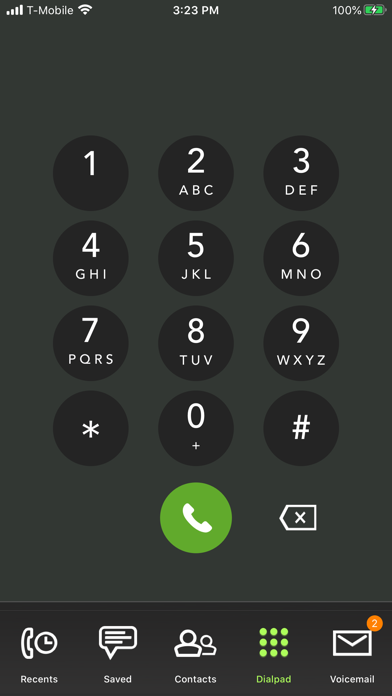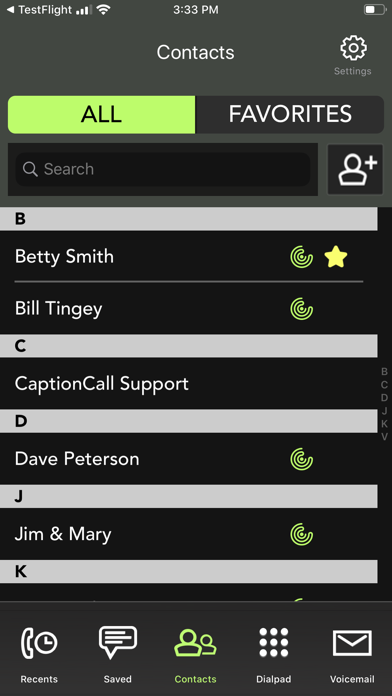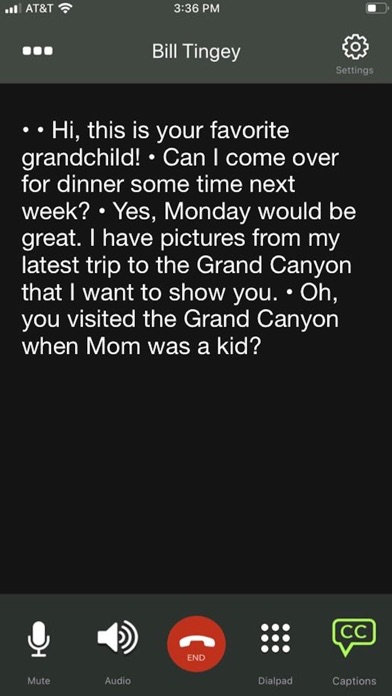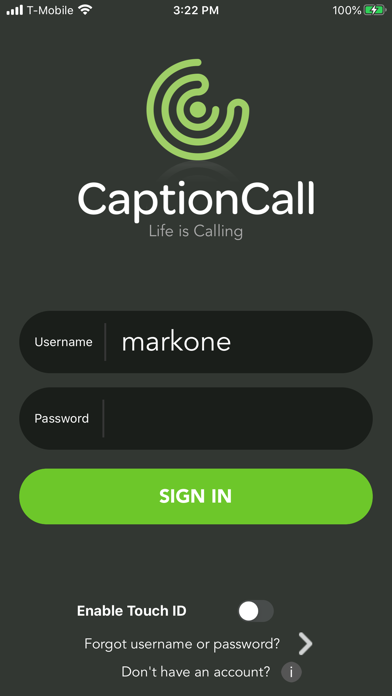
CaptionCall Mobile app for iPhone and iPad
Developer: CaptionCall, LLC
First release : 27 Dec 2019
App size: 40.1 Mb
Catch it all with CaptionCall. CaptionCall helps people with hearing loss who need captions to use the phone to clearly understand what the caller is saying through captioned conversations. With CaptionCall Mobile you hear and see what the caller is saying and it’s available at no-cost, thanks to a federally funded program.
So how do I get CaptionCall?
- Download the App
- Complete the web registration process to get a no-cost account and CaptionCall number
- Log-in and use CaptionCall Mobile as needed to support phone conversations.
For more information visit captioncall.com or call 1-877-865-9228.
Once you’ve installed CaptionCall check our user guide to set-up voicemail and learn how to use other important features at https://captioncall.com/captioncall-iphone.
CaptionCall is available in the United States ONLY. FEDERAL LAW PROHIBITS ANYONE BUT REGISTERED USERS WITH HEARING LOSS FROM USING INTERNET PROTOCOL (IP) CAPTIONED TELEPHONES WITH THE CAPTIONS TURNED ON. IP captioned telephone service may use a live operator. The operator generates captions of what the other party to the call says. These captions are then sent to your phone. There is a cost for each minute of captions generated, paid from a federally administered fund. No costs are passed along to individuals who qualify for the service. Purchase price includes license to use the CaptionCall phone hardware and access to the captioning service. The CaptionCall phone remains property of CaptionCall in order to provide ongoing support, service, and upgrades.